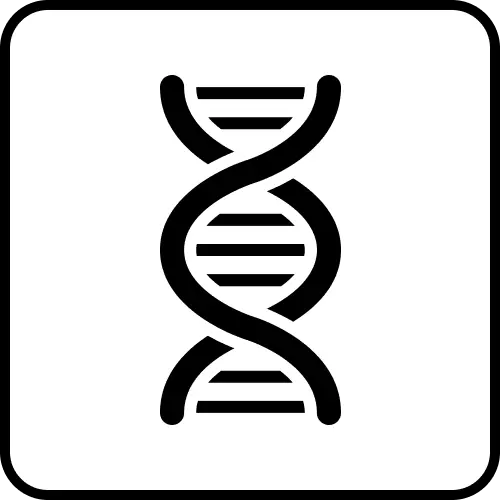
Using a CalDAV Compatible Calendar
Before You Begin
Step By Step
Any calendar application that is CalDAV compliant should be able to connect and synchronize with Helix Calendar.
Follow these general instructions below:
- Navigate to the calendar app's
Settings>Manage Accounts>Add CalDAV Account. - Choose a connection setting that allows entering in a
Server Address,Username, andPassword. - Set the
Server Addressto "health-helix.com/caldav/" (the last '/' is required!). - Enter your registered email address and password into the
UsernameandPasswordfields. - Click on
ConnectorSave. - Perform a manual
Syncif the option is available. - Open your calendar application to confirm your Helix Calendar items have synced.